 |
 Product Product
 Support Support
 Ordering Ordering
 Contact Contact
 About us About us
 Press Press
 FAQ FAQ
 Downloads Downloads
|
 |
 |
Product |
|
Rate Tables are the heart of the program. It is these pre-defined interest rate tables that allow the program to calculate the interest owing for each change in rate between any two dates. The program is supplied to you with the four tables used within the Court System of BC. The user may update, add or remove tables as necessary.
|
Rate Tables
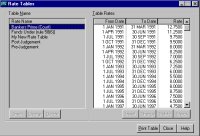
|
|
All Rate Table functions are accessed from the Rate Table Menu on the menu bar at the top of the window. Selecting the only item in this menu "View, Create, or Update Rates", will display a list of all the Rate Tables in your system. Selecting a rate table from the left hand list (Rate Names) will display the tables various interest rate values in the right hand pane. If there are too many entries in either list you can use the scroll bars, PgUp/PgDn or arrow keys to move around.
|
| |
Saved Schedules
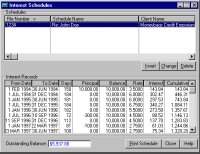
|
To access the list of saved schedules, or create a new one, select the Schedules option on the Application menu. Select the only option on this menu, "View, Create or Update Schedules". The screen presented provides a table at the top, which will display all saved Schedules, and a table at the bottom to display the detail entries for the selected Schedule.
|
| |
|
A Schedule is a calculation of the cumulative interest charges accrued on a debt. Optionally it can be based on a pre-defined Rate Table, which records the interest rate(s) for defined periods, or hand entered rates assigned at the time of creating the Schedule. A further Option is to base a schedule on a fixed percentage over an existing table.
|
Schedules
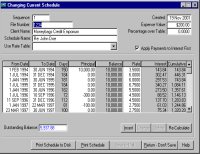
|
|
For example if you had created a Bank Prime Table, you could create schedules based on a percentage over Prime i.e.. Prime plus 1.5%, etc.
A Schedule has two parts: The header, which contains file number, name, and a pointer to the Rate table used, and a set of detail records where each transaction for the schedule is recorded. These transactions may be draws (increased debt), Payments (decrease debt) or simply interest accrued.
|
| |
Saved/Printed Schedules
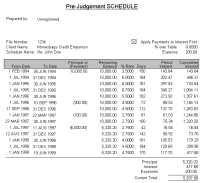
|
Once you have created your schedule you may want to save it. You have three options. The first option is to "Save to Disk" which will let you re-open the schedule in this program as described above. Use this option if you want to re-print the schedule at a later date, alter it, or just keep it for historical purposes. The second option is to "Print Schedule to Disk" which will save a copy of the current schedule configuration as a text file which can be imported into your CRM program or spreadsheet.
|
|
The final option is to "Print Schedule" which will give you a hard copy that looks like
this screen shot.
Probably the most powerful of these options is "Save to Disk" because it extends Court Order Interest form a simple payment schedule generator into a effective debt management tool.
|
|
 |
